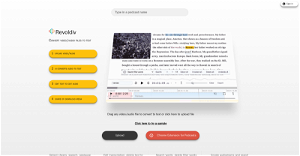Adobe Speech Enhancer is a free, AI-powered audio filter that can be used to improve the sound quality of spoken audio recordings. It is designed to reduce background noise, reverberations, and other undesired distortions, resulting in audio that sounds like it was recorded in a soundproofed recording studio.
Adobe Speech Enhancer is easy to use. Simply upload your audio file to the website, and the tool will automatically start processing it. The processing time will vary depending on the length of your audio file, but it typically takes only a few seconds. Once the processing is complete, you will be able to download your enhanced audio file.
Adobe Speech Enhancer is a powerful tool that can be used to improve the sound quality of a wide variety of audio recordings. It is ideal for use with podcasts, lectures, interviews, and other types of audio recordings where clear and understandable speech is essential.
Here are some of the key benefits of using Adobe Speech Enhancer
Reduces background noise Adobe Speech Enhancer can effectively reduce background noise, such as traffic, wind, and chatter, from your audio recordings. This can make your recordings sound clearer and more professional.
Improves clarity Adobe Speech Enhancer can also improve the clarity of your audio recordings by sharpening the frequencies of your voice. This can make your recordings easier to understand, even if they were recorded in a noisy environment.
Retains natural sound Adobe Speech Enhancer is designed to retain the natural sound of your audio recordings. This means that your recordings will still sound like they were recorded in a real-world environment, even after they have been enhanced.
If you are looking for a free and easy way to improve the sound quality of your audio recordings, then Adobe Speech Enhancer is a great option. It is a powerful tool that can be used to improve the clarity and intelligibility of your recordings, making them sound more professional