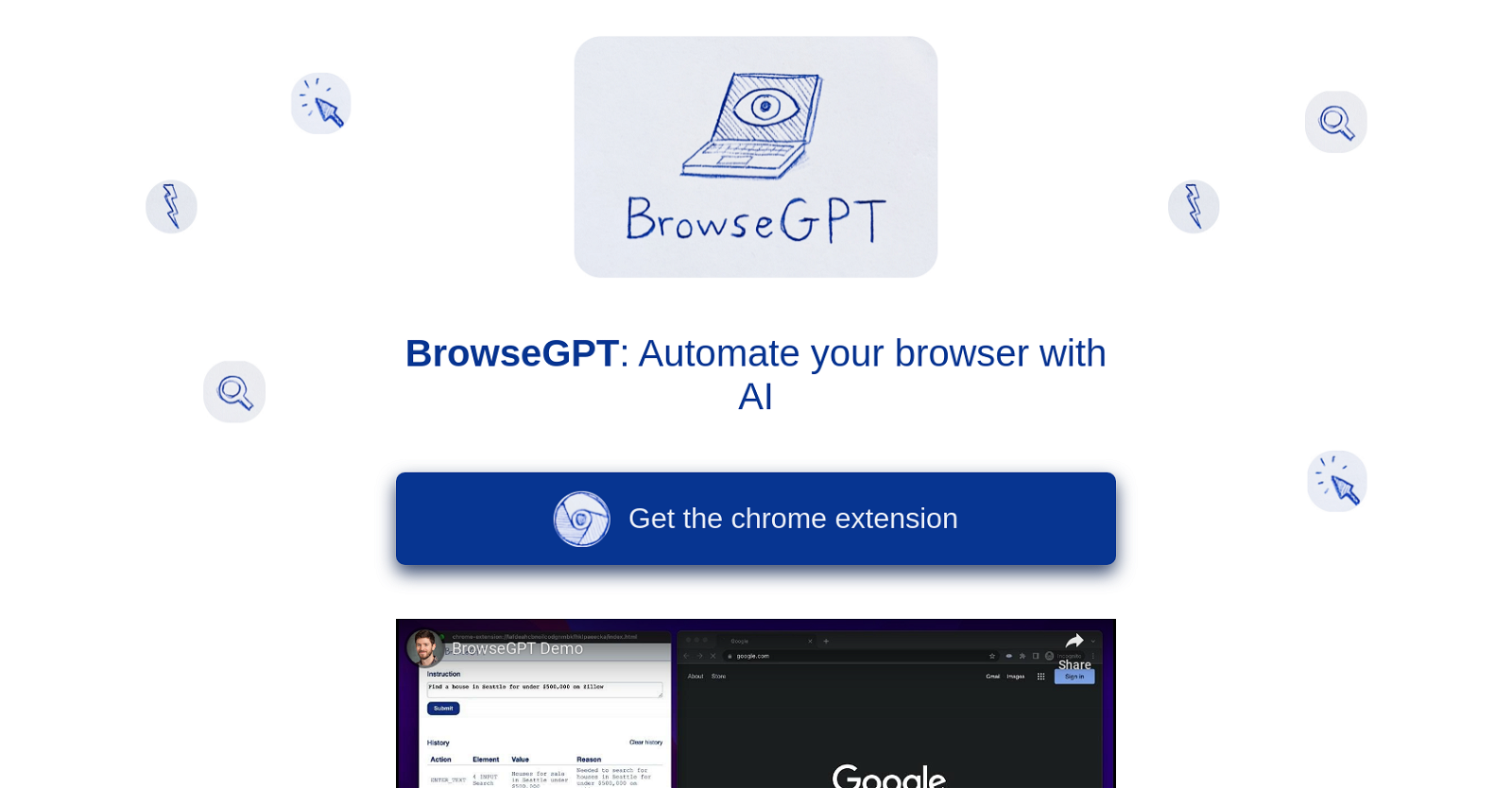BrowseGPT is a Chrome extension that uses artificial intelligence (AI) to automate web browsing tasks. It uses OpenAI's GPT-3 model to process web pages and issue commands like CLICK, ENTER_TEXT or NAVIGATE. This tool enables users to give instructions like "Find a place to stay in Seattle on February 22nd" or "buy a children's book on Amazon" and the AI will attempt to complete the task.
BrowseGPT is still in an experimental phase, but it has the potential to be a powerful tool for automating repetitive tasks on the web. For example, you could use BrowseGPT to
Find and book flights or hotels
Research products or services
Complete online forms
Navigate to specific websites or pages
Interact with web applications
BrowseGPT is still under development, so it may not be perfect. It can sometimes get stuck in a loop, click on the wrong thing, or navigate to a URL that does not exist. However, it is constantly being improved, and it has the potential to be a very useful tool for busy professionals and students.
Here are some of the benefits of using BrowseGPT
It can save you time and effort by automating repetitive tasks.
It can help you to be more productive by freeing up your time to focus on more important things.
It can help you to be more efficient by automating tasks that you would otherwise have to do manually.
It can help you to be more accurate by reducing the risk of human error.
Here are some of the key features of BrowseGPT
It uses OpenAI's GPT-3 model to process web pages and issue commands.
It can understand natural language instructions.
It can complete a variety of tasks, including finding information, booking flights, and interacting with web applications.
It is still in an experimental phase, but it is constantly being improved.
If you are looking for a tool to automate web browsing tasks, BrowseGPT is a good option to consider. It is still under development, but it has the potential to be a very useful tool for busy professionals and students