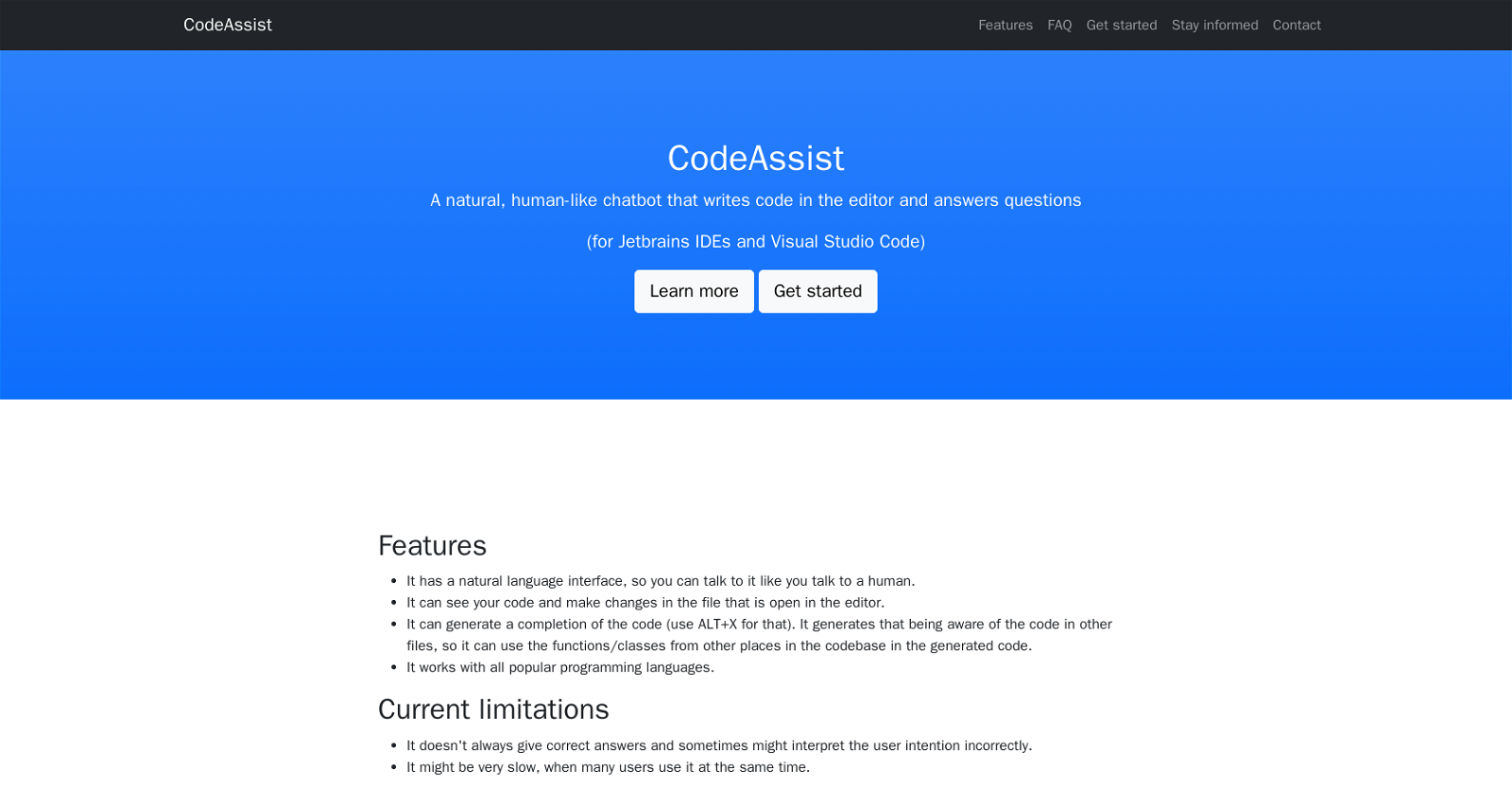Introducing CodeAssist: Your AI Programming Assistant for IntelliJ IDEs
CodeAssist is a cutting-edge plugin designed to enhance your programming experience within IntelliJ IDEs. This powerful tool acts as your personal AI assistant, chatbot, and copilot, making coding faster, easier, and more enjoyable. With CodeAssist by your side, you can communicate with it just like you would with a human, thanks to its natural language interface.
Whether you're working with Java, Python, C++, or any other popular programming language, CodeAssist has got you covered. From generating, modifying, and completing code to answering your coding-related questions, this versatile plugin can handle it all. By analyzing the code in your open editor file, CodeAssist intelligently suggests changes and executes various actions such as opening files and navigating within them.
One of the significant advantages of CodeAssist is its ability to generate code while being fully aware of the codebase in other files. This means you can count on CodeAssist to craft code snippets that seamlessly integrate with your existing project structure, reducing time-consuming manual labor.
The best part? CodeAssist is absolutely free! You can easily download this indispensable plugin through the JetBrains Marketplace. It is compatible with various IntelliJ IDEs, including IntelliJ IDEA (Ultimate, Community, Educational) and Android Studio. Additionally, it extends its remarkable features to 15 more IDEs, ensuring widespread accessibility.
Before you install CodeAssist, it's crucial to note that it operates online and relies on a server for coding processing and storage. We value your privacy and security, so we strongly advise users to review our terms of use and security policies to ensure they align with your requirements.
The latest version of CodeAssist brings a host of exciting features, including an intuitive natural language interface. Now, you can effortlessly communicate with CodeAssist, enabling fluid continuity between consecutive messages and requests.
Navigating through your codebase has never been easier! With CodeAssist, you can conveniently open files and move swiftly within them, empowering you to seamlessly explore your project without disruption.
Code generation made smarter! CodeAssist is now equipped with enhanced awareness of the code within other files. This means that you can rely on CodeAssist to intelligently generate code snippets that align with the existing structure of your project, streamlining your coding process.
To begin utilizing CodeAssist’s remarkable capabilities, simply install the plugin, open the CodeAssist tool window, and start typing your programming-related questions or natural language instructions in response to the welcoming prompt, “How can I help you?”
Experience a new level of programming productivity with CodeAssist. Download the plugin today and unlock a world of coding potential within your preferred IntelliJ IDE.