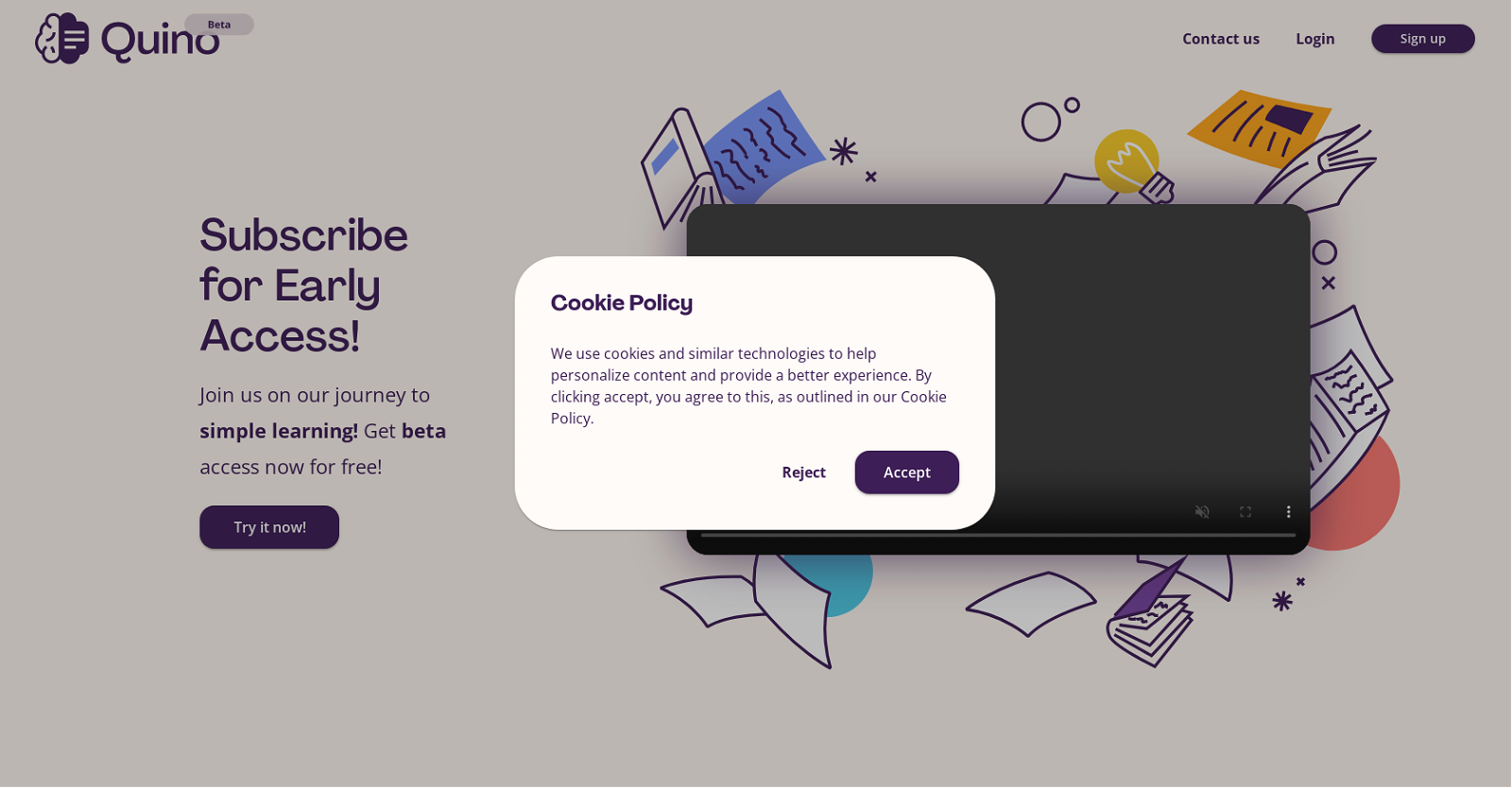Quino is an AI-powered learning enhancement tool that makes studying more efficient and frictionless. It uses natural language processing (NLP) to analyze large amounts of text, extract the most important information, and generate personalized notes, summaries, bullet points, and quiz questions. Quino also offers a chat feature to find contextual information and references within the document, and the ability to organize notes and learning materials for increased productivity.
Key features of Quino
Automatic summaries Quino can generate automatic summaries of any document, research paper, or textbook. These summaries are concise and informative, and they can help you to quickly grasp the main points of a text.
Bullet point notes Quino can also generate bullet point notes from any document. These notes are a great way to organize your thoughts and make sure that you understand the key concepts of a text.
Question-answering Quino can answer your questions about any document. Simply type in a question, and Quino will provide you with a detailed answer. This feature is a great way to check your understanding of a text or to find specific information.
Chat feature Quino's chat feature allows you to interact with the AI in a natural way. You can ask questions, get clarifications, and even have conversations about the text. This feature can help you to learn more effectively and to stay engaged with the material.
Organizing tools Quino offers a variety of tools to help you organize your notes and learning materials. You can create folders, subfolders, and tags to keep your materials organized. You can also share your notes and materials with others.
Benefits of using Quino
Save time Quino can help you to save time by automating many of the tasks involved in studying. This means that you can spend more time learning and less time on repetitive tasks.
Improve understanding Quino can help you to improve your understanding of a text by providing you with summaries, notes, and questions. This can help you to grasp the main points of a text and to identify any areas where you need more clarification.
Increased engagement Quino's chat feature can help you to stay engaged with the material and to learn more effectively. This is because you can interact with the AI in a natural way and ask questions as they come up.
How to use Quino
To use Quino, simply upload a document or research paper to the platform. Quino will then analyze the text and generate personalized notes, summaries, bullet points, and quiz questions. You can also use the chat feature to interact with the AI and to get clarifications.
Pricing
Quino is currently in beta and is free to use. However, there will be a paid subscription option available in the future.
Conclusion
Quino is an AI-powered learning enhancement tool that can help you to study more efficiently and effectively. It offers a variety of features that can help you to save time, improve your understanding, and increase your engagement with the material. If you are looking for a way to improve your studying, then Quino is a great option to consider.